top of page
Classic version
Supported Headsets
-
Oculus Rift, Rift S
-
HTC Vive, Vive Pro, Vive Cosmos
-
Valve Index
-
Windows Mixed Reality
Computer Requirements
-
Windows 7 SP1 64-bit (Windows 10 or 11 recommended)
-
Nvidia GTX 640 or 980M or ATI HD 7000/Rx 200
-
Intel Core i5-2500k or equivalent
-
If you have a Windows 'N' edition, make sure to install the Media Feature Pack for your version of Windows
Wireless version
Supported Headsets
-
Oculus Quest 1, 2, 3, Pro
-
Pico Neo 3, Pico 4
-
HTC Vive Focus 3, XR Elite
Computer Requirements
-
Windows 10 or 11 64-bit or macOS Mojave (10.14+)
-
Intel Core i5-2500k or equivalent
-
Wired computer to 5 GHz AC or AX Wi-Fi router
-
PCVR game streaming requires a VR Ready PC (GTX 970) running Windows
Release Notes
FAQ
Frequently Asked Questions
The app fails to start
If you have Riva Tuner installed, set the detection level to 'None'. If you have anti-viruses other than Windows Defender, they could be preventing the app from launching correctly.
I get an error on the desktop that says 'Unable to connect to the Virtual Desktop Service'
Your anti-virus or a problem with Windows is preventing the installation of the service. To resolve this, add an exception to your anti-virus or go to the installation folder and try to manually install it by double-clicking 'VirtualDesktop.Service'
I can see the background environment but get a black screen instead of my desktop?
Try turning off the Windows Night light feature, HDR or uninstalling applications that change the color of your screen such as F.Lux. A monitor also has to be detected in Windows so make sure it's turned On.
I get a black screen when trying to watch Netflix, Hulu or other streaming service?
Microsoft Edge, Internet Explorer, Chrome and some Windows Store apps have DRM that prevent those services from being captured. Using Firefox solves this problem.
I get a black screen when trying to play 360 videos?
If you have an Optimus laptop, right-click the desktop and click Nvidia Control Panel, then Manage 3D settings. Set the preferred graphics processor to "High-performance Nvidia processor" globally or specifically for Virtual Desktop.
See here.
I get a message that says I need to install the Media Feature pack, where do I get it?
How do I run Steam games in Virtual Desktop?
Just start your games as you normally would and they should appear in Virtual Desktop. Make sure to disable Desktop Game Theater mode by going in Steam to Settings, In-game and uncheck the "Use Desktop Game theater..." option.
Frequently Asked Questions
Can I play SteamVR or Oculus Rift games?
Yes but you need a VR ready PC running Windows 10 or 11 (it won't work on a Mac). Be sure to launch your games from the Games tab in the Virtual Desktop menu in VR. Not all games are compatible with Virtual Desktop, see our Game Compatibility page.
It says 'Computer is unreachable'
If you see a 'Not on same network' warning and are not connecting through the internet remotely:
-
Make sure your computer is connected to the same router and is on the same network as your headset (the headset might be on a Guest network for example)
Otherwise:
-
Make sure the Windows Firewall isn't blocking all connections (see here) and restart your computer
-
If using Avast or AVG, make sure the Firewall network profile is set to Private instead of Public
-
If using McAfee, Norton, or any other anti-virus, try disabling them or adding an exception for Virtual Desktop Streamer
-
Make sure your PC isn't running VPN software
-
Make sure you have 'Full cone NAT' or 'Open NAT' enabled in your router settings if such an option exists
-
If you are using a public Wi-Fi from an apartment building or office, those often prevent communication between devices. You'll need to get your own dedicated router.
If you are trying to connect to Shadow or another cloud service:
-
Make sure you don't have any DMZ host configured in your router settings
-
If your ISP (Internet Service Provider) uses DS-Lite, you'll need to switch to Dual Stack or IPV4
-
If you have a double NAT with your ISP, it might prevent you from connecting. Contact your ISP to get a public IPv4 address.
It says 'Measuring bandwidth' then disconnects
An error should appear on your desktop telling you what the problem is. Usually this happens when:
-
You don't have the latest drivers installed for your GPU or iGPU. If you have an Intel based laptop, make sure you have the latest Intel drivers installed.
-
You have HDR / WCG enabled in your Display Settings
-
You have VPN or anti-virus software blocking connections to your PC
-
You have Avast, AVG or McAfee installed, uninstall them as they will prevent Virtual Desktop from working correctly.
I'm connected but only see a black screen
-
Make sure your monitor is detected by Windows. Some monitors/TVs need to be turned ON to be detected.
-
Install all your Windows Updates.
-
If you have an Nvidia based laptop, right-click the desktop and click Nvidia Control Panel, then Manage 3D settings. Set the preferred graphics processor to "High-performance Nvidia processor" globally (see here). Restart your computer once this is changed.
-
If you have an Intel based laptop, make sure you have the latest Intel graphics drivers installed.
-
Try turning off the Windows Night light feature, HDR or uninstalling applications that change the color of your screen such as F.Lux.
The Streamer App fails to install or refuses to run
Your anti-virus might be preventing the app from installing/running. Try adding an exclusion for Virtual Desktop.
I get a message that says I need to install the Media Feature pack, where do I get it?
I get choppy performance when streaming my desktop?
Make sure your computer is wired to your router and not wirelessly connected. You need at least an 802.11 AC Router and it is required to use a 5 GHz connection.
I get a black screen when trying to watch Netflix, Hulu or other streaming service?
Microsoft Edge, Internet Explorer, Chrome and some Windows Store apps have DRM that prevent those services from being captured. Using Firefox solves this problem.
I get a black screen when launching games?
Make sure your computer is wired to your router with an Ethernet cable and that you have the latest drivers for your GPU.
Can I watch 3D SBS movies?
Yes, press the trigger while pointing outside the screen to bring up the Desktop Toolbar and select the 3D mode.
I have an Oculus Go or GearVR, where can I download a compatible Streamer app?
You can download an older version of the Streamer app compatible with Go and GearVR for Windows here or for macOS here.
Can I connect to my computer over the Internet?
Yes, make sure "Allow remote connections" is checked in the Streamer window. You'll also need to enable UPnP on your router and the Streamer App will forward the required ports automatically. If you want to manually configure your router, forward TCP ports 38810, 38820, 38830 and 38840. All traffic uses end-to-end encryption.
bottom of page